- Click 'Forgot password' below the text box for your password.
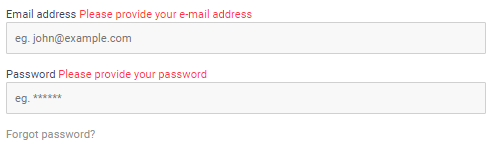
- Enter your e-mail address and click 'Email me a reset link'.
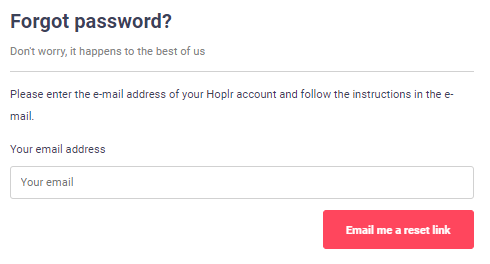
- Click the button in the mail you've received within the next 24 hours. If you can't find it, make sure to check your spam folder.
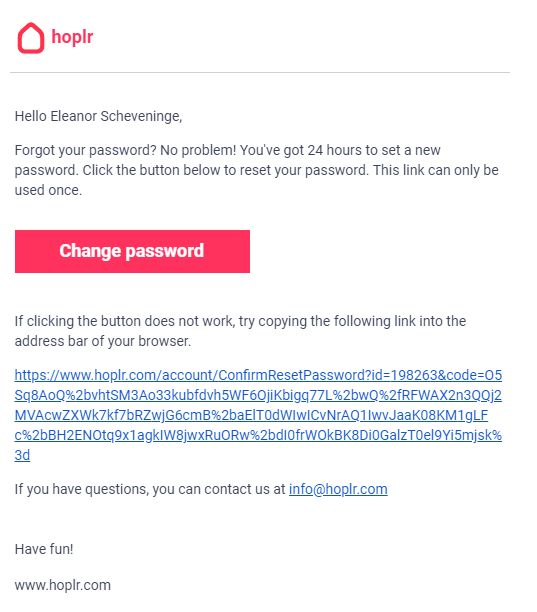
- Enter your new password twice. After clicking the button, you'll be logged in straight away.
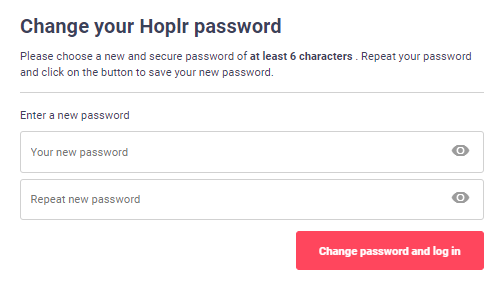
The link in the reset password mail is valid for 24 hours and can be used only once. If you need a new link, you'll have to start again at step 1.
! Note: You may have registered using your Facebook account or Apple Login. In that case, you don't have a password.