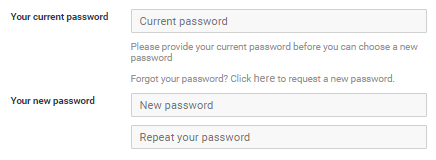Have you forgotten your password and you're not logged in? Read this article.
Via the website:
- Go to www.hoplr.com, click on your profile picture in the upper right corner and select 'Settings' in the menu.
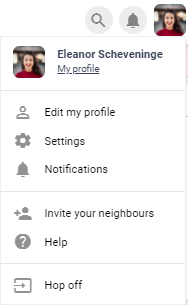
- Scroll all the way down until you get to 'Account settings'.
- First, enter your current password. Next, enter your new password twice.
Via the app:
-
- Click 'More' at the bottom of your screen.
- Select 'Settings' and continue to 'Account & login'.
- Click on 'Change password'.
- First enter your current password. Next, enter your new password twice.
- Click 'More' at the bottom of your screen.