What is the neighbourhood score?
Evaluate your neighbourhood on several topics, such as safety, environment, mobility, sport, governance,... The average neighbourhood score of all neighbourhood members will be shared anonymously with external parties who are connected with your neighbourhood (such as your local government).
How can I evaluate my neighbourhood?
Via the website:
- Click on your profile picture on the bottom right and select 'Edit my profile'.
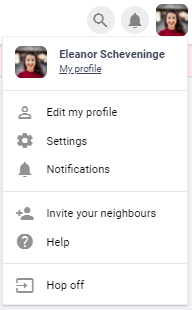
- Scroll all the way down and click the blue button that says 'Give your score'.

- If you want to, select your birth year (this helps external parties better understand how different age groups experience the neighbourhood).
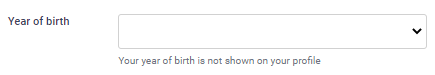
- Give 1 to 5 stars on each of the twelve neighbourhood themes. Next, click 'View the results'.
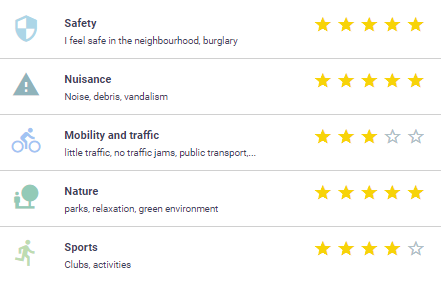
Via the app:
- Tap your profile picture.
- Tap 'Complete your profile' in the green box.
- Skip steps, until you reach step 7: Give your neighbourhood score.
- If you want to, select your birth year (this helps external parties better understand how different age groups experience the neighbourhood).
- Give 1 to 5 stars on each of the twelve neighbourhood themes. Next, click 'Finish'.
You can edit your neighbourhood score at all time. Follow these same steps.