- Click on your profile picture in the upper right corner and select 'My profile' in the menu. If you're using the app, simply click your profile picture.
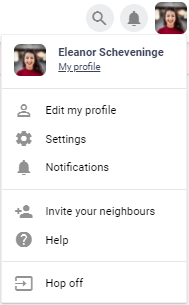
- Scroll all the way down.
- At the bottom, you can find your Hoplr activity. Here, you will find your posted messages and likes. Your neighbours' activity can be found in the same place.
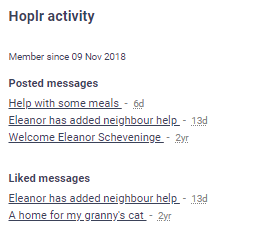
Where can I find my own messages and likes?
More questions? Contact us
Send an email to
support@hoplr.com