- Click on the tile that says 'Care'.
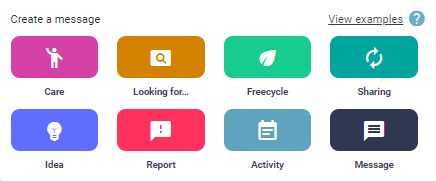
- Create your message as usual: enter a title and text, and add a picture and/or file.
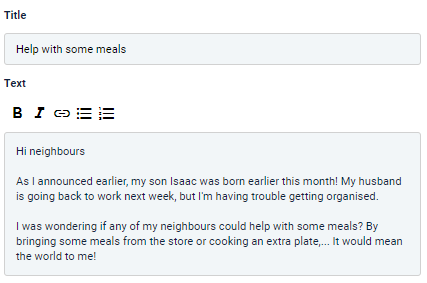
- Select up to two categories that fit your care question. Post your message.
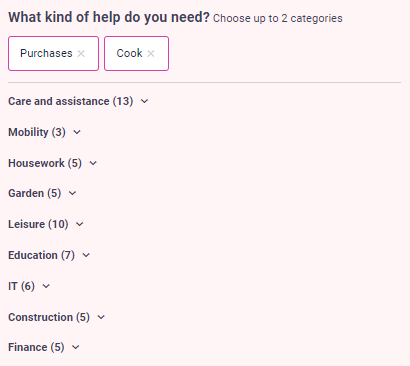
- Your message has a button neighbours can click to start a private conversation with you. You won't be able to see this button.
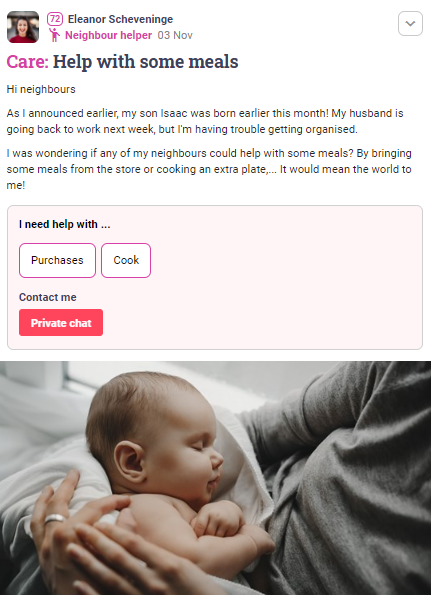
- Did one of your neighbours help out? Close your request and thank them. They will get a notification.
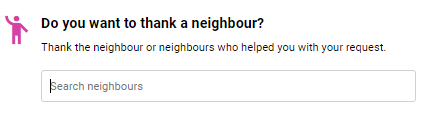
Would you prefer not to post your help request in the neighbourhood feed? You can browse all neighbours that have activated neighbourhood help, along with their offer. That way, you can send a direct message to the right person.
- Go to the 'Neighbours' tab.
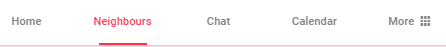
- Click 'Neighbourhood care' at the top of the list. Here, you'll see all neighbours who are offering help, along with the categories they've selected.
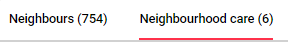
- Click on the 'Private chat' button next to a neighbour's name to start a conversation with them.
Would you like to offer the neighbourhood your help? Read: how to activate neighbour help.