Consulting the neighbour list
- Via the website (www.hoplr.com), click on the 'Neighbours' tab, the second tab at the top.
- Via the app, tap 'neighbours', the second icon at the bottom.
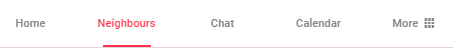
Using the neighbour list
In the neighbour list, you'll find every member of your Hoplr neighbourhood.
- Sort the list: newest members first, alphabetically by street name or alphabetically by profile name.
- Search neighbours by profile name or street name.
- Click on a neighbour to view their profile.
- Click on 'Private chat' to direct message a neighbour.
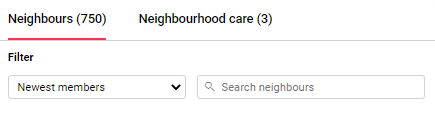
Under tab 'Neighbourhood care', you'll find all members who have activated neighbourhood care. This is where you can quickly view who to contact for a specific help request.