You can delete a messages that you have posted.
- Click the arrow at the top right of the message you wish to delete.
- Click 'Delete'.
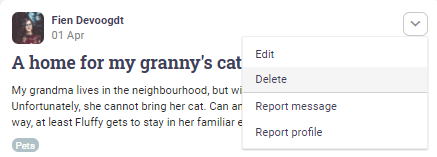
- You don't have to delete messages because you're no longer looking for an answer. Your message might still inspire others to post similar messages.
- You can't delete other people's messages, but you can report them if they're offensive or annoying. Hoplr's support team will evaluate whether the message should be deleted.