When a new user joins your Hoplr neighbourhood, you will receive a push notification (app) or mail. If your new Hoplr neighbour writes an introduction, the welcome messages will be published in the neighbourhood feed as well.
- Click on the notification to read the welcome message.

- Click 'Welcome'. You can post a comment to welcome your new Hoplr neighbour as well.
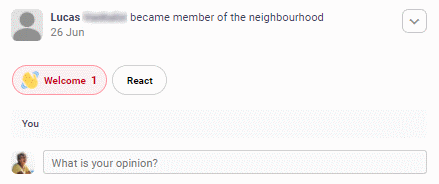
The message will be visible in the neighbourhood feed as soon as someone welcomes them.