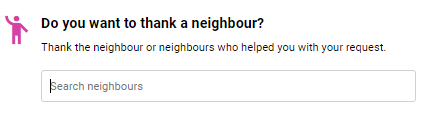With the help of digital neighbourhood network Hoplr, you can easily share a help request with many of your neighbours. Chances are, one of your neighbours would be happy to babysit: they're nearby and neighbourhood help is beneficial to social contact within the local community. Read how to register for your Hoplr neighbourhood, here.
If you want to post a message in your Hoplr neighbourhood, you'll need to pick a category first. Click on one of the tiles at the top of the neighbourhood feed (Home).
- Click the 'Care' tile.
- Choose a clear title and description. If you want, add an image and/or file.
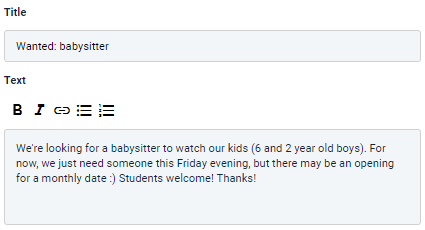
- Select up to two categories that fit your help request. Click 'Create message'.
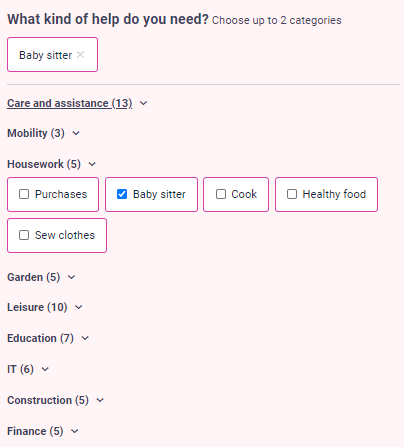
- Your message has a button neighbours can click to start a private conversation with you. You won't be able to see this button.
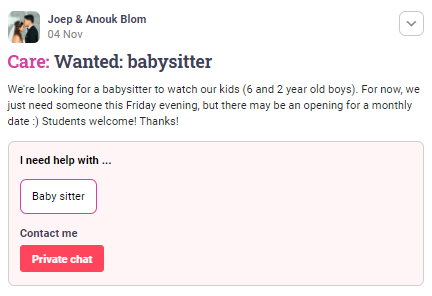
- Did one of your neighbours help out? Close your request and thank them. They will get a notification.