With the help of digital neighbourhood network Hoplr, you can easily notify your neighbours about situations such as a break-in, storm or road block. Read how to register for your Hoplr neighbourhood, here.
If you want to post a message in your Hoplr neighbourhood, you'll have to select a category first. Click on one of the tiles at the top of your neighbourhood feed.
If something happened in your neighbourhood - a dangerous situation, littering, road works,... - you may want to notify your Hoplr neighbours.
- Click on 'Report'.
- Choose whether or not you want to share your report with your local government or another external party (optional).
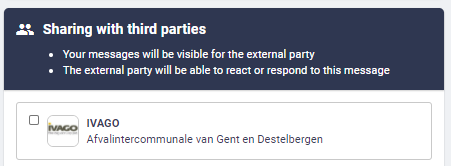
- Select a theme for your report.
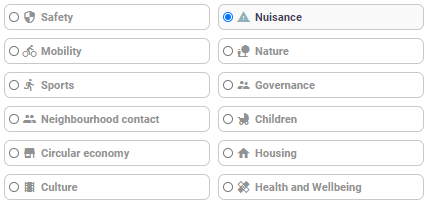
- Write a clear title for your message.
- Write your message. Keep our Hoplr house rules in mind.
- Indicate the location of the situation (cross road, street, region,...) avoid sharing any house numbers. Add an image and/or document if you like.
- Click 'Create message'.
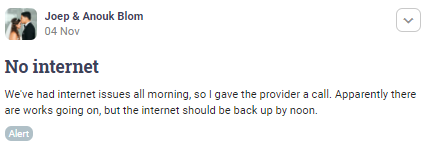
- Comment on your own message with updates or when the problem is resolved.
Examples:
- Complaints about taste and smell of tap water
- Break-in in our home
- Blackout