With the help of digital neighbourhood network Hoplr, you can easily call on your neighbours to help keep an eye out for your pet. Read how to register for your Hoplr neighbourhood, here.
If you want to post a message in your Hoplr neighbourhood, you'll need to pick a category first. Click on one of the tiles at the top of the neighbourhood feed (Home).
The category 'Message' is the most general. Use this one when none of the other categories apply.
- Click on the 'Message' tile.
- Choose a clear title for your message.
- Write your message, keeping the Hoplr house rules in mind.
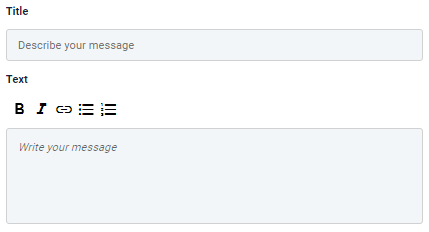
- Make sure to add a clear picture of your pet.
- Click 'Create message'.