If you no longer wish to receive direct messages from a specific person, you can block them and delete the conversation.
Follow these steps:
- Go to your chat overview (site: tab in the centre on the top of your screen, app: tile in the centre on the bottom of your screen)
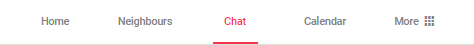
- Open the conversation with the person you wish to block. If you don't have a chat history with the person in question, you can click on 'New chat' and choose the correct person from the neighbourhood list. Don't worry, they won't receive a notification unless you send a message.
- Click on the little arrow or three dots on the right side of your conversation to open options.
- Choose 'Block and remove messages'
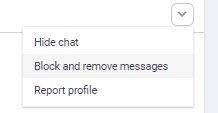
- Check 'I want to report this profile' if you want Hoplr's community managers to evaluate whether an intervention is required.
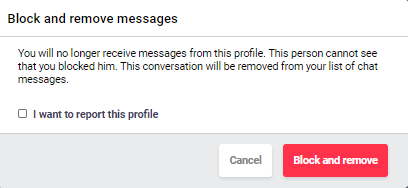
- Click 'Block and remove'
You will no longer receive direct messages from this profile. The blocked person will not be informed. The conversation will be removed from your private chats.
Should you have chosen to report this profile, the Hoplr-team will investigate and evaluate whether an intervention such as a mail or ban is in place.