You can hide chat messages, so that the conversation disappears from your chat list. If the conversation is resumed by someone, the chat and chat history will be visible again.
How?
- Go to your chat overview (site: middle tab at the top, app: middle tile at the bottom).
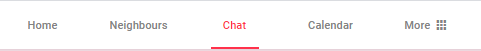
- Select the conversation that you wish to hide.
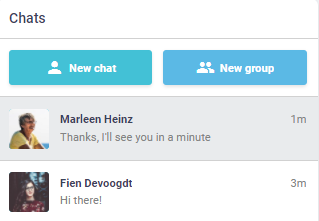
- Click on the arrow or three dots on the right of the chat conversation.
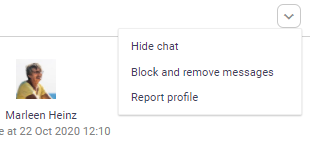
- Choose 'Hide chat'